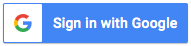Screenshot Converter
To make a in-game screenshot, press F10, or press Alt+F10 to make an high resolution one (the later is only available Solo Play or Private Group mode).
This tool helps you to convert the generated .bmp files to .png images. The files are saved in C:\Users\[username]\Images\Frontier Developments\Elite Dangerous.
This tool is an alternative to the EDMC Screenshot plugin for commanders who don't run EDMC while shooting screenshots.
This tool helps you to convert the generated .bmp files to .png images. The files are saved in C:\Users\[username]\Images\Frontier Developments\Elite Dangerous.
This tool is an alternative to the EDMC Screenshot plugin for commanders who don't run EDMC while shooting screenshots.
No screenshot loaded.
Click on Load my screenshots and select your screenshots directory.
It could be found here: %homepath%\Pictures\Frontier Developments\Elite Dangerous